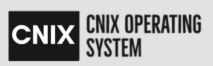CNIX OS FAQ: Learn more about this Nix-based computer Operating System
What is CNIX?
CNIX is a Free and Open Source Linux distribution built on top of an up-to-date Linux kernel and stable, proven package management. It aims to make installing software securely a hassle-free experience while giving users full control over their environment.
CNIX uses robust package management with automated dependency resolution to ensure a consistent software environment.
Some key features of CNIX include:
- No telemetry or tracking – CNIX phones home to no one. Your data, your computer use, stays private.
- Debian-based CNIX features a meticulously engineered upgrade process designed to minimize disruption. Extensive automated testing identifies potential issues prior to release. Packages are sequenced to avoid dependency problems, with checkpoints allowing graceful failure handling and rollback. The result is reliable, non-disruptive upgrades.
- Transparent source code – Entire OS is open source for community security review.
CNIX offers a secure yet flexible Linux environment whether you’re running servers, desktops or other workloads. The focus is on control and reliability.
What are the system requirements to run CNIX?
– 2GB RAM (4GB recommended for optimal performance)
– 10GB of disk space (50GB recommended for additional applications)
– 1024×768 display resolution (on lower resolutions, press ALT to drag windows if they don’t fit)
CNIX is designed to be lightweight and run smoothly even on older hardware. But for the best experience, we suggest a system with at least 2GB RAM and a dual core processor. The disk space needed depends on how many additional packages you choose to install. Starting with 20GB will provide room to grow.
Why is CNIX based on Debian Linux?
CNIX is based on Debian Linux due to its reputation for stability, reliability, and broad software compatibility. Debian’s robustness and dependability make it an excellent foundation for any operating system, ensuring that users can work or play without worrying about system crashes or inconsistencies. Its compatibility with a wide array of software packages, facilitated by its extensive repositories, provides CNIX users with an expansive selection of applications to meet their needs. Furthermore, Debian has been the base for some of the most popular Linux distributions in history, including Ubuntu Linux and Linux Mint. This lineage not only demonstrates Debian’s versatility and adaptability but also ensures a vast community of users and developers. This large community translates into robust support and resources, making CNIX a wise choice for both newcomers and seasoned Linux users.
What are some helpful features of CNIX?
– XFCE Graphical Desktop Environment
The current version of CNIX is shipped with XFCE as the default desktop environment due to its balance of functionality and efficiency. XFCE is known for its lightweight nature, which means that it requires fewer system resources compared to other desktop environments. This makes CNIX more accessible to users with older or less powerful hardware. Despite its lightness, XFCE offers a fully-featured desktop experience, with a customizable panel, application launcher, window manager, and a suite of desktop applications.
XFCE provides a simple and traditional desktop layout that is easy to use and navigate, making it suitable for users transitioning from other operating systems. It also offers a high degree of customization, allowing users to tweak the look and feel of their desktop to their liking.
In terms of stability, XFCE stands out for its robustness, with fewer chances of crashes or issues compared to heavier desktop environments. This makes CNIX a reliable choice for users who value stability.
Finally, XFCE is well-documented and has a large community of users, so help is readily available should you encounter any issues or have any questions.
Please note that future versions of CNIX will feature additional options for desktop environments.
– Built-in GNOME Software Center
The GNOME Software Center is pre-installed in CNIX. It significantly enhances the user experience by providing a convenient, user-friendly approach to software management. Unlike some versions of Linux, which lean heavily on command-line interaction for software installation and updates, the GNOME Software Center offers a graphical interface that simplifies these tasks. It presents users with categorized listings of applications, allows for easy search and discovery of new software, and manages updates in a seamless manner. Additionally, it provides detailed descriptions and user reviews for each application, helping users make informed decisions. This tool not only makes Linux more accessible for beginners, but it also increases efficiency for experienced users by streamlining software management.
The GNOME Software center can access .deb, Flatpak and Snap packages, offering more flexibility to users in the type of software packages they can install from the Linux desktop.
– Synaptic Package Manager
The Synaptic Package Manager is a powerful tool for managing software on Debian-based Linux distributions. As a more advanced alternative to the GNOME Software Center, Synaptic provides users with a high degree of control and granularity over software packages. It uses a graphical user interface to present a comprehensive view of all available software, their dependencies, and even lower-level package details. While it might seem overwhelming to newcomers, experienced users appreciate the extensive control that Synaptic offers. It allows for precise management of individual packages, including installation, upgrade, downgrade, and removal. Additionally, Synaptic is capable of handling complex tasks such as fixing broken packages and cleaning up unnecessary ones. For users who require a detailed and comprehensive software management tool, Synaptic proves to be an invaluable asset.
– Built-in Telegram Messenger on the Desktop
As part of our commitment to providing a user-friendly and feature-rich experience, CNIX comes with Telegram Messenger pre-installed on the desktop. Recognizing Telegram’s role as one of the fastest-growing free speech communities online, we’ve ensured that it’s readily available on your desktop right from the moment you install CNIX. This eliminates the need for users to search for and install Telegram separately, saving time and making the setup process smoother. Having this popular messaging application integrated into the CNIX desktop not only provides convenience but also fosters communication and freedom of expression. With Telegram built-in, CNIX users can instantly connect, share, and engage in discussions with Telegram’s growing community.